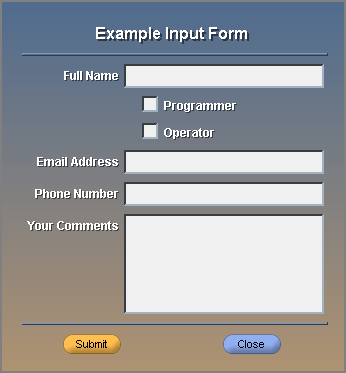Simple Text Form Window
Author: Carl Sassenrath
This example requires REBOL/View
Return to REBOL Cookbook
Here is a nice looking text form that has multiple fields. When
the user clicks submit, it displays what was entered in each
field. I put a couple check boxes in it for fun too.
Here's the layout code that creates the form:
the-form: layout [
across space 2x8
style label vtext bold 100x24 middle right
style bar box 306x3 edge [size: 1x1 color: water effect: 'bevel]
backcolor water
vh2 300 center "Example Input Form" return
bar return
label "Full Name" f1: field 200 return
pad 120 c1: check vtext "Programmer" bold return
pad 120 c2: check vtext "Operator" bold return
label "Email Address" f2: field return
label "Phone Number" f3: field return
label "Your Comments" f4: area wrap 200x100 return
bar return
pad 40 space 100
btn-enter 60 "Submit" [
unview/only the-form
show-results
]
btn-cancel 60 "Close" [unview/only the-form]
]
the-form/effect: [gradient 0x1]
|
Here's the code that gets the value of each field and
displays them on the REBOL console:
show-results: does [
print [
"Name:" f1/text newline
"Programmer:" c1/data newline
"Operator:" c2/data newline
"Email:" f2/text newline
"Phone:" f3/text newline
"Comments:" mold f4/text newline
]
ask "press a key"
]
|
Here's how to show the window:
view center-face the-form
|
It will look like this:
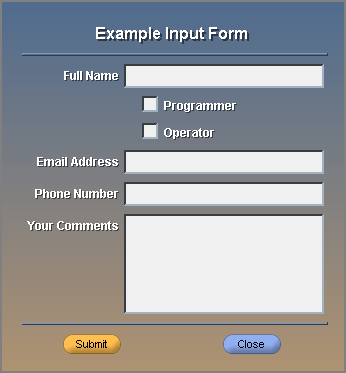
If you want to verify that text fields contain data, you can
add a function like this (add it before the call to view):
verify-field: func [name face] [
if any [
string? face/text
empty? trim/head/tail face/text
][
alert reform ["The" name "field is required"]
return false
]
true
]
|
This checks that the field has a string value and that it
contains actual text (not just spaces). If not, it displays
a message and returns FALSE.
Now you can add a check to the submit button action:
btn-enter 60 "Submit" [
if all [
verify-field "name" f1
verify-field "email" f2
verify-field "comments" f4
][
unview/only the-form
show-results
]
]
|
The form window will only close if the required fields have
been entered.
Note that you may need to download a more recent REBOL/View to run
this. I've not checked it under older versions.
|